Creating an Account on the iOS app for Apple Devices
Go to the App Store and search for XAPiT and download the app
Launch the XAPiT app from your phone
Click the Sign Up button on the LOWER LEFT-HAND CORNER.
Fill in the given fields on the page that it displays on the next page as well ars the checkbox required for accepting the Terms of Service. Those items are listed here: Email Address, Password, Password Again, and Timezone.
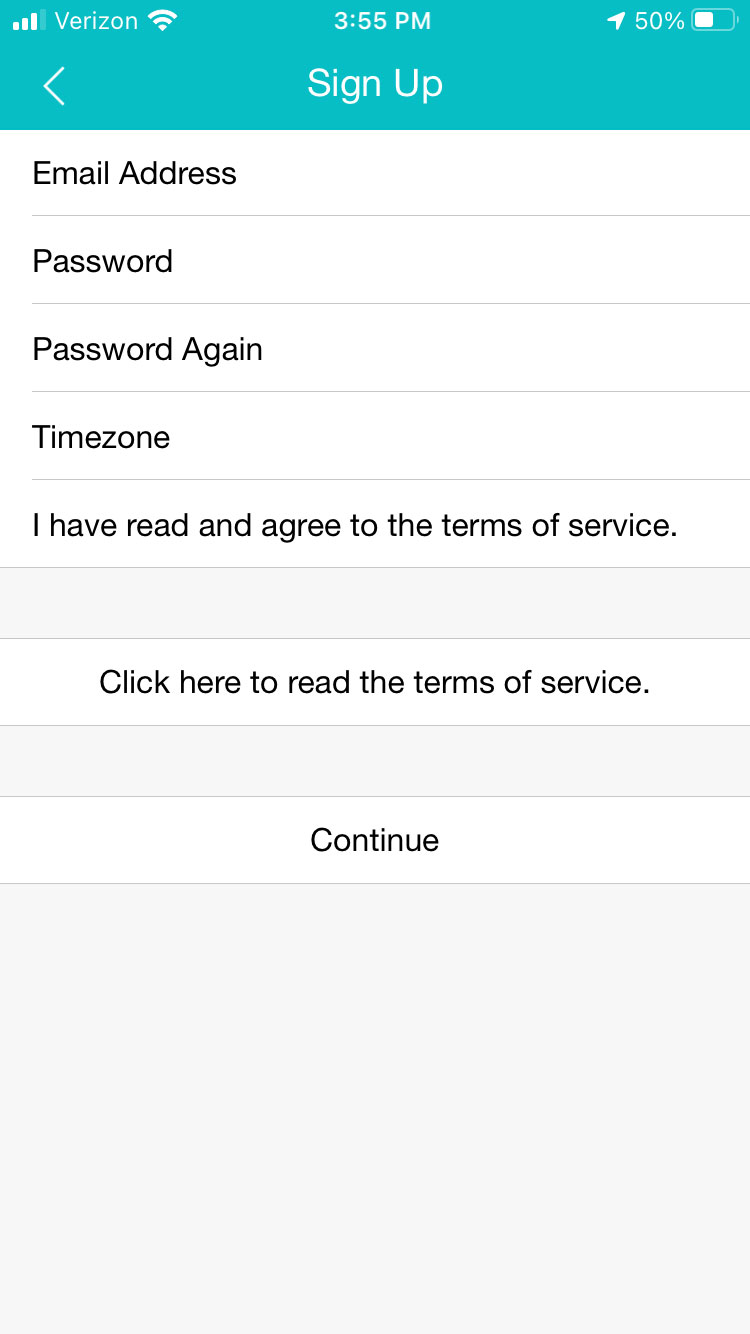
To clarify on passwords our system will accept, they MUST be of at 6 characters.
Click to continue.
Fill in your first name, last name and birthday as well as your city and state or country of residence and click the button to continue again.
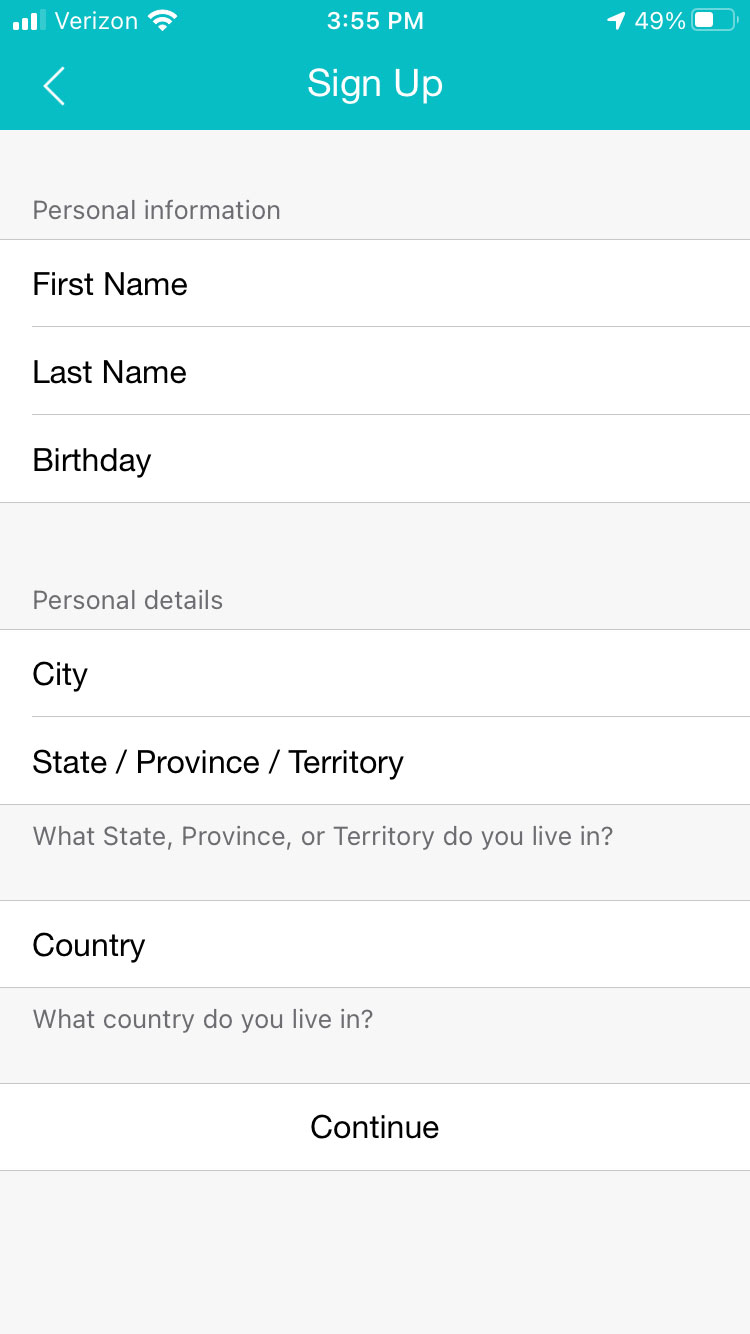
Next, you will be asked to upload a profile image, click to save it, and a pop up will display saying that your account still requires email authentication.
Email Verification
The system will send an email verification to your email address you listed as your email address in the initial sign up process.
Click that link in the email sent to verify your account and you will now be able to login and use XAPiT